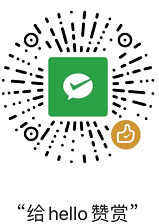Spring Security配置使用介绍(四)增加验证码
Spring Security配置使用介绍(四)增加验证码
本文基于此前介绍过spring security动态配置权限,使用的方法是增加过滤拦截对权限进行处理, 此篇介绍基于上一篇已实现动态权限配置,增加验证码功能。
1、实现spring-security验证码功能,只需要增加一个过滤器便可。此过滤继承UsernamePasswordAuthenticationFilter,在验证用户名密码之前验证码校验, java代码实现如下
ValidateCodeAuthenticationFilter.java
package com.hode.security;
import java.util.Date;
import javax.servlet.http.HttpServletRequest;
import javax.servlet.http.HttpServletResponse;
import org.apache.commons.lang.StringUtils;
import org.springframework.security.core.Authentication;
import org.springframework.security.core.AuthenticationException;
import org.springframework.security.web.authentication.UsernamePasswordAuthenticationFilter;
import org.springframework.security.web.authentication.session.SessionAuthenticationException;
public class ValidateCodeAuthenticationFilter extends UsernamePasswordAuthenticationFilter {
private final static String VALIDATECODE = "validateCode";
@Override
public Authentication attemptAuthentication(HttpServletRequest request, HttpServletResponse response) throws AuthenticationException {
System.out.println("开始校验-验证码-"+new Date());
String requestCode = request.getParameter(VALIDATECODE);
String sessionCode = (String) request.getSession().getAttribute(VALIDATECODE);
request.getSession().removeAttribute(VALIDATECODE);
if (!StringUtils.equalsIgnoreCase(requestCode, sessionCode)) {
throw new SessionAuthenticationException("validatecode error");
}else{
//验证成功
Authentication auth = super.attemptAuthentication(request, response);
return auth;
}
}
}
可以看到在ValidateCodeAuthenticationFilter.java中,验证了一个字段为validateCode值是否与session中的值相同?判断验证码是否正确。 同时无论验证码是否验证正确,session中的值均需清除
2、增加一个生成图片验证码功能,此生成码的功能无需权限控制,将其添加到AccessControler.java中,使用了开源验证码生成工具patchca,demo中已附上源码。 PatchcaGenerate类请见demo或自行网上下载。
AccessController.java
package com.hode.controller;
import java.util.ArrayList;
import java.util.Collection;
import javax.servlet.http.HttpServletRequest;
import javax.servlet.http.HttpServletResponse;
import javax.servlet.http.HttpSession;
import org.patchca.PatchcaGenerate;
import org.springframework.security.access.ConfigAttribute;
import org.springframework.security.access.SecurityConfig;
import org.springframework.security.web.util.matcher.AntPathRequestMatcher;
import org.springframework.security.web.util.matcher.RequestMatcher;
import org.springframework.stereotype.Controller;
import org.springframework.web.bind.annotation.RequestMapping;
import org.springframework.web.bind.annotation.ResponseBody;
import com.hode.security.MySecurityMetadataSource;
@Controller
@RequestMapping("access")
public class AccessController {
@RequestMapping("login")
public String login(HttpServletRequest request){
return "login"; //返回login.jsp
}
@RequestMapping("denied")
public String denied(HttpServletRequest request){
return "denied";
}
//为了简单起见,在此处动态配置admin访问normal.do权限
@RequestMapping("reload")
@ResponseBody
public String reload(){
RequestMatcher rm = new AntPathRequestMatcher("/normal**");
ConfigAttribute ca = new SecurityConfig("test_role_admin");
Collection<ConfigAttribute> value = null;
if(MySecurityMetadataSource.requestMap.get(rm)!=null){
value = MySecurityMetadataSource.requestMap.get(rm);
}else{
value = new ArrayList<ConfigAttribute>();
}
value.add(ca);
MySecurityMetadataSource.requestMap.put(rm, value);
return "reload success";
}
@RequestMapping(value="validate")
public void validate(HttpServletRequest req, HttpServletResponse res)
throws Exception {
res.setContentType("image/png");
res.setHeader("Cache-Control", "no-cache, no-store");
res.setHeader("Pragma", "no-cache");
long time = System.currentTimeMillis();
res.setDateHeader("Last-Modified", time);
res.setDateHeader("Date", time);
res.setDateHeader("Expires", time);
HttpSession session = req.getSession(false);
if (session == null) {
session = req.getSession();
}
String validateCode = PatchcaGenerate.create(res.getOutputStream());
session.setAttribute("validateCode", validateCode);
}
}
3、在applicationContext-security.xml配置文件中增加一个filter配置即可
<http ...
...
<custom-filter before="FORM_LOGIN_FILTER" ref="validateCodeAuthenticationFilter" />
...
</http>
<beans:bean id="validateCodeAuthenticationFilter" class="com.hode.security.ValidateCodeAuthenticationFilter" >
<beans:property name="authenticationManager" ref="authenticationManager" />
</beans:bean>
...
4、login.jsp中增加一个图片验证码字段
<div>验证码:<input type="text" name="validateCode" value=""/><img src="/access/validate.do" /></div>
5、启动JettyServer,分别使用以下url访问完成动态权限测试
打开登录页面 http://localhost/access/login.do,注意:需使用验证码完成访问。
选中admin点击提交,此时admin用户登录成功;跳转到http://localhost/manage.do中,若验证码不正确,将提示验证失败。
Demo代码下载
结束。