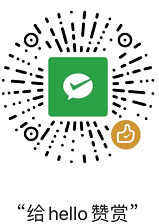Nexus2.9.0 私服 linux安装使用
下载nexus-2.9.0-bundle.zip,使用解压命令
unzip nexus-latest-bundle.zip -d .
解压到目录/software/nexus-2.7.2-03
若为root用户需在 /etc/profile最后添加一行export RUN_AS_USER=root 并source /etc/profile使其生效
cd /software/nexus-2.7.2-03/bin
执行
./nexus start
若存在Caused by: java.net.UnknownHostException: centos-b 异常,则直接修改hosts文件(vi /etc/hosts),将原127.0.0.1替换成127.0.0.1 localhost centos-b即可
启动成功后
http://192.168.88.102:8081/nexus/index.html 即可打开界面
新搭建的neuxs环境只是一个空的仓库,需要手动和远程中心库进行同步,nexus默认是关闭远程索引下载,最重要的一件事情就是开启远程索引下载。登陆nexus系统,默认用户名密码为admin/admin123。
点击左边Administration菜单下面的Repositories,找到右边仓库列表中的三个仓库Apache Snapshots,Codehaus Snapshots和Maven Central,然后在每个仓库的configuration下把Download Remote Indexes修改为true。
maven的安装配置settings.xml配置修改如下 <profiles>标签内增加以下代码,表示指定仓库及插件仓库
<profile>
<id>nexus</id>
<repositories>
<repository>
<id>nexus</id>
<name>Nexus</name>
<url>http://192.168.88.102:8081/nexus/content/groups/public/</url>
<release><enabled>true</enabled></release>
<snapshots><enabled>true></enabled></snapshots>
</repository>
</repositories>
<pluginRepositories>
<pluginRepository>
<id>nexus</id>
<name>Nexus</name>
<url>http://192.168.88.102:8081/nexus/content/groups/public/</url>
<release><enabled>true</enabled></release>
<snapshots><enabled>true></enabled></snapshots>
</pluginRepository>
</pluginRepositories>
</profile>
<settings>标签内增加以下代码,表示激活
<activeProfiles>
<activeProfile>nexus</activeProfile>
</activeProfiles>
并且在<settings>标签下的<servers>标签中添加
<server>
<id>release</id>
<username>admin</username>
<password>admin123</password>
</server>
<server>
<id>snapshots</id>
<username>admin</username>
<password>admin123</password>
</server>
同时pom.xml中需要添加发布地址
<distributionManagement>
<repository>
<id>release</id>
<name>Project Release</name>
<url>http://192.168.88.102:8081/nexus/content/repositories/releases/</url>
</repository>
<snapshotRepository>
<id>snapshots</id>
<name>Project SNAPSHOTS</name>
<url>http://192.168.88.102:8081/nexus/content/repositories/snapshots/</url>
</snapshotRepository>
</distributionManagement>
执行命令mvn deploy便可
结束。
赞赏(Donation)
微信(Wechat Pay)